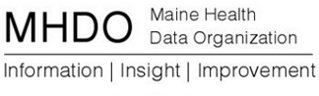
Note: Regardless of the option selected MHDO’s Data access fees apply as described in MHDO Rule Chapter 50.
| Specifications |
Direct Data Access in Data Enclave
Analyst (Standard Subscription Fee) |
Direct Data Access in Data Enclave
Custom Project (DE Estimated Fee) |
|---|---|---|
| Data Access & Formats | Access database tables/views in Vertica HP (read only) | On request, requiring Feasibility Assessment and Estimating by NORC |
| Storage for data files, reports, spreadsheets, documents |
50 GB personal H Drive:
200 GB shared storage available for the research team |
Custom Database Storage + Custom File Storage as agreed with NORC |
| Database Software | Vertica HP database with Dbeaver SQL Client Tool | Vertica HP database with Dbeaver SQL Client Tool + Other Data Management Tools if supported by NORC Data Enclave |
| Data Analysis Software |
SAS or STATA, R Studio, Python
Access to Tableau Desktop with provision of external license |
SAS or STATA, R Studio, Python + Other Data Analysis Software, if supported by DE
For Additional Software, customer needs to provide license; software should be Citrix compatible |
| Presentation Software | Microsoft Office Productivity Suite - Excel, PPT, Word, etc. | Microsoft Office Productivity Suite - Excel, PPT, Word, etc. |
| Download Files/Reports | 5 SDC-reviewed export requests per month (Aggregated Data files, Reports) | Custom Number of Downloads and Size, as agreed with NORC |
| Upload 3rd Party Data | 50 GB for Ancillary Data Files | Custom Number of Uploads, as agreed with NORC |
| Support Tier Description | 2 day response service level agreement (SLA) for technical issues, defined as: account management, application launch failure, and database connectivity errors. Guaranteed issue resolution. | 1 day response service level agreement (SLA) for technical issues, defined as: account management, application launch failure, and database connectivity errors. Guaranteed issue resolution. |
| Training | Self-guided onboarding to Data Enclave/MHDO Data via FAQs and short web-based video. 1 hour initial environment and data access training | Self-guided onboarding to Data Enclave/MHDO Data via FAQs and short web-based video. 1 hour initial environment and data access training |
| Data Objects Permissions | Read only access to data views for all available years in Vertica (low memory and temp table limits) | Creation of Temporary tables in Vertica is allowed. Tables/Views can be migrated to PROD (persistent) by NORC IT only |
|
Database New Objects
development (Tables/Views/Summary Tables) |
Creation of Temporary tables in Vertica is allowed | Creation of Temporary tables in Vertica is allowed |
| Request Process | Request and Approval by MHDO/and NORC Data Enclave Database Managers | Project Request and Approval to MHDO/scope & feasibility assessments by NORC |
| NORC Fee Structure |
Hosting Fee Per User/Per Year = $5,200
Additional File Storage = $400/100G |
Hosting Fee Per User/Per Year = $5,200
1 TB Vertica Storage ~ $20K / 1 TB 1 TB File Storage ~ $1,000 / 1 TB Virtual Machine (VM) server 24 CPU / 128 GRAM / 500 HDD with Windows 2012 R2 ~ $10,000 / 12 month Virtual Machine (VM) server 12 CPU / 64 GRAM / 500 HDD with Windows 2012 R2 ~ $5,000 / 12 month Managed Services Fee (OS patches, Vulner PT Monitoring, Backups, etc.) ~ $150 / machine / month Total Fees TBD based on final design |